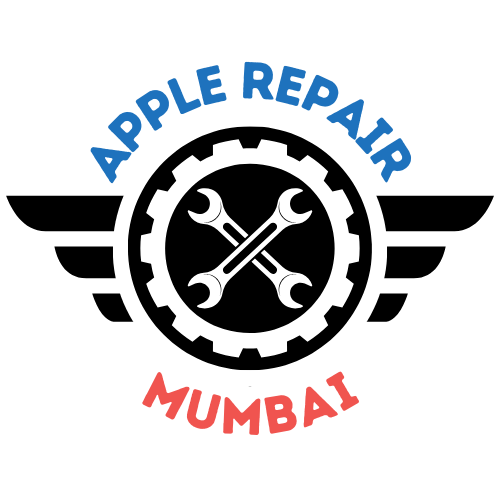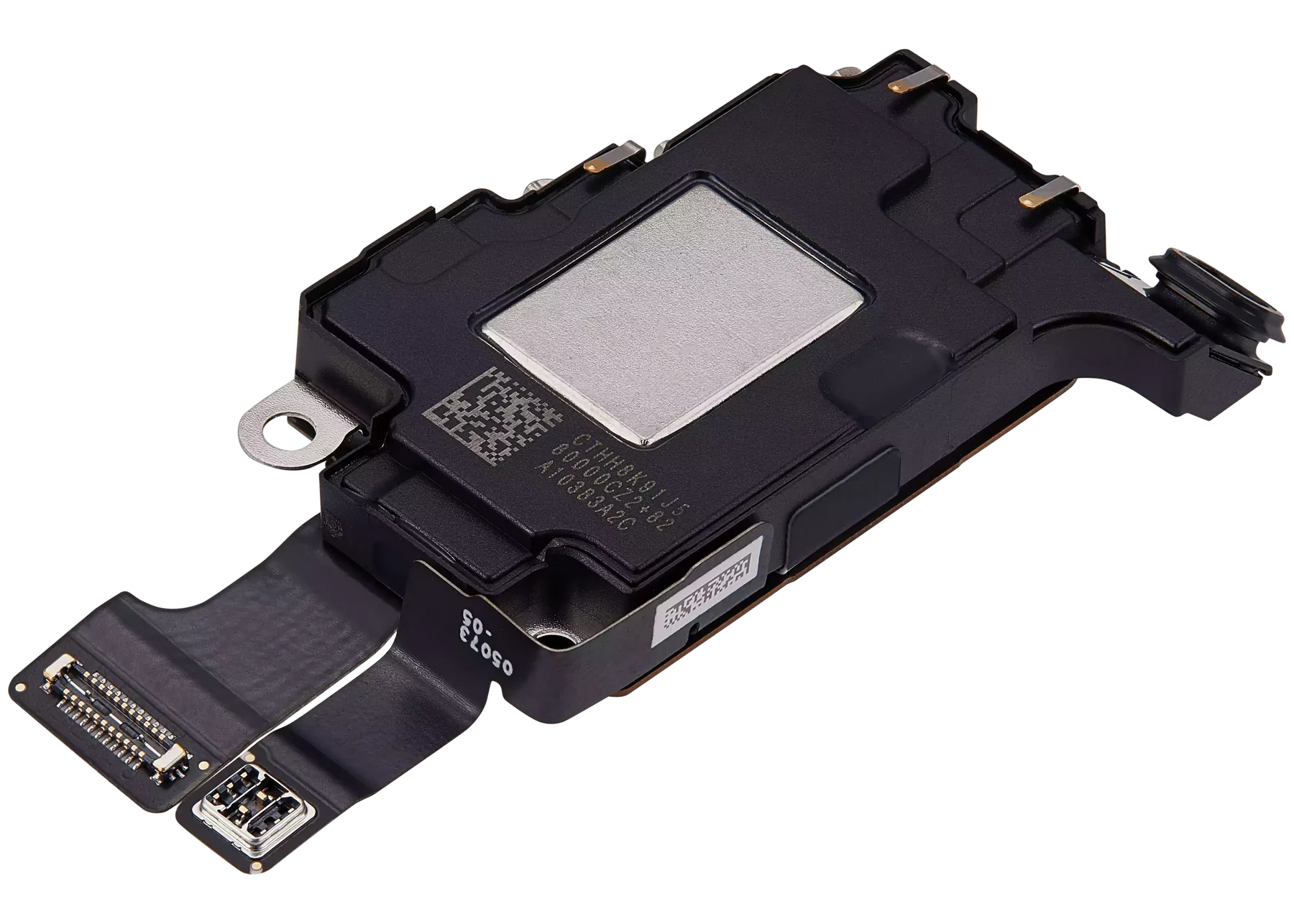iPhone 16 Pro Earpiece Not Working? Fix It in Andheri East.
The iPhone 16 Pro is known for its professional-grade performance, superior build, and crystal-clear audio quality. But even the most high-end iPhones can face problems — and one of the most common issues we’re seeing at Apple Repair Centre is with the earpiece not working properly during calls.
If you’re unable to hear callers clearly, or getting low, distorted, or no sound at all from the top speaker, this blog will help you understand what’s wrong — and how we can fix it quickly at our Andheri East service centre in Mumbai.
🔊 Common iPhone 16 Pro Earpiece Problems
Whether you’re a business professional or casual user, clear audio during calls is critical. Here’s what our customers report:
- Complete Silence During Calls
You answer a call — but hear nothing unless on speaker or headphones. - Low Earpiece Volume
Even at full volume, voices sound too quiet or far away. - Distorted or Crackling Sound
Call audio is fuzzy, robotic, or hard to understand. - Intermittent Audio
The earpiece works sometimes and cuts off randomly during calls. - Wrong Audio Output
Sound gets routed to the speaker or AirPods automatically, even when not connected.
🔍 Why Is Your iPhone 16 Pro Earpiece Not Working?
There are several reasons why your iPhone 16 Pro’s earpiece might be acting up:
1. Dust or Debris Blocking the Earpiece Mesh
A buildup of fine dust, especially in cities like Mumbai, can block sound from the speaker.
2. Moisture or Water Exposure
Exposure to sweat or water (even light rain) can damage the internal speaker or connector.
3. Faulty Audio IC (Sound Chip)
If the earpiece is completely dead, the problem may lie on the logic board’s audio IC — a common hardware issue in many iPhone models.
4. iOS 18 Glitch or Software Bug
Sometimes, a system bug prevents the earpiece from working properly. Apple may release a patch for it.
5. Physical Drop Damage
Even if the screen isn’t cracked, a fall could have damaged the earpiece internally.
🧪 Try These Quick Fixes at Home
Before visiting our centre, you can try these simple steps:
✅ Restart Your iPhone – It clears temporary glitches
✅ Update to the Latest iOS – Apple often fixes bugs with updates
✅ Gently Clean the Earpiece Mesh – Use a soft, dry brush or microfiber cloth
✅ Test Headphones vs Speaker – Helps confirm if the issue is specific to the earpiece
✅ Check Sound Settings – Ensure volume is high and call audio is routed correctly
If these steps don’t help, the issue may be hardware-related and needs professional attention.
🛠️ Professional iPhone 16 Pro Earpiece Repair in Mumbai
At Apple Repair Centre, we provide expert-level repairs for all Apple devices — including the latest iPhone 16 Pro models.
Here’s what you can expect from us:
✔️ Free Earpiece Diagnosis
✔️ Same-Day Repairs on Most Jobs
✔️ Original or OEM-Compatible Earpiece Parts
✔️ Audio IC & Logic Board Repairs Available
✔️ Certified Technicians with Years of Apple Expertise
✔️ Affordable Rates with No Hidden Fees
✔️ Safe, Secure & Data-Intact Repairs
We fix everything from simple mesh blockages to deep motherboard-level issues.
📍 Visit Apple Repair Centre – Trusted iPhone Service in Mumbai
📍 204, 2nd Floor, Rehab Commercial Complex, MIDC Central Rd, near Akruti Star, Kondivita, Andheri East, Mumbai – 400093
📞 Call Now: 074287 74478
📌 Google Maps – Click Here
🚨 Don’t Ignore Earpiece Issues — Get It Fixed the Right Way
An earpiece that isn’t working makes your iPhone nearly unusable for calls. Don’t let a minor problem turn into a major one. Bring your iPhone 16 Pro to Apple Repair Centre — and get it fixed by people who know Apple inside and out.