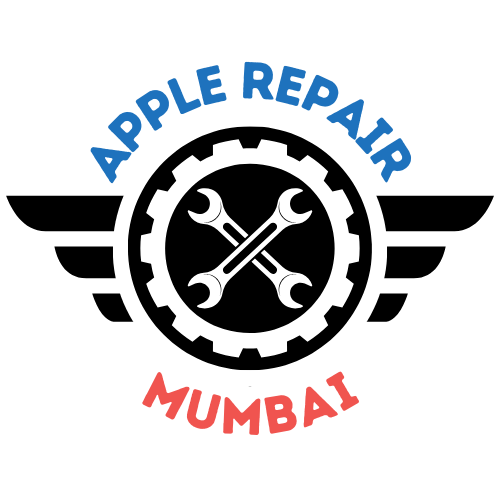Can’t Hear on Your iPhone 16? Fix Earpiece Issues Fast in Mumbai
The iPhone 16 packs Apple’s latest features into a sleek design — but even the most advanced phone can face basic problems. One issue we’ve seen more and more at Apple Repair Centre is with the iPhone 16 earpiece — the small speaker at the top of your device that lets you hear calls.
If your iPhone 16 earpiece has stopped working, sounds muffled, or cuts in and out, don’t worry — you’re not alone, and this blog will help.
🎧 Common iPhone 16 Earpiece Problems
Whether you’re trying to take an important work call or talk to a loved one, these earpiece issues can be frustrating:
- No Sound from Earpiece During Calls
You can’t hear the other person unless you switch to speaker or Bluetooth. - Muffled or Distorted Sound
Voices sound like they’re underwater, robotic, or unclear. - Intermittent Earpiece Functionality
It works sometimes — and sometimes it doesn’t, especially during long calls. - Volume Very Low Even at Full Setting
You’ve turned the volume all the way up, but it’s still barely audible.
🔍 What’s Causing the iPhone 16 Earpiece Issue?
Your iPhone 16 earpiece could be acting up for a variety of reasons. Here are the most common culprits:
1. Dust or Dirt in the Earpiece Grill
Mumbai’s air and dust can clog the tiny mesh, muffling or blocking sound.
2. Moisture or Sweat Damage
Exposure to water, sweat (especially during workouts), or humidity can affect the internal speaker.
3. Faulty Audio IC or Logic Board Issue
If the earpiece is silent even with a clean mesh, the audio IC chip may be damaged.
4. Software Bugs or iOS 18 Glitches
Sometimes a software bug affects sound routing — especially after updates.
5. Physical Damage
A drop or impact can damage the earpiece internally without any visible cracks.
🧪 Quick Fixes You Can Try at Home
Before coming in for service, try these simple checks:
✅ Restart Your iPhone – Clears temporary glitches
✅ Clean the Earpiece Area – Gently brush the grill with a dry toothbrush or soft cloth
✅ Test with Headphones – If audio works via headphones, the earpiece is likely the issue
✅ Check Sound Settings – Make sure “Phone Noise Cancellation” is enabled under Accessibility
✅ Update to Latest iOS – Apple may release patches that fix sound bugs
Still not working? It’s time to bring it in.
🛠️ Get Expert iPhone 16 Earpiece Repairs at Apple Repair Centre, Mumbai
At Apple Repair Centre, we specialize in Apple device repairs — including iPhone 16 earpiece problems. We offer:
✔️ Free Diagnosis for Earpiece Issues
✔️ Same-Day Repairs (in Most Cases)
✔️ Genuine or OEM-Compatible Earpiece Replacements
✔️ Experienced Apple-Certified Technicians
✔️ Affordable Pricing with No Hidden Charges
✔️ Data-Safe Repair Process
Whether the issue is with the mesh, earpiece speaker, audio IC, or motherboard — we can fix it quickly and professionally.
📍 Visit Us for iPhone 16 Earpiece Repairs in Andheri East
Apple Repair Centre
📍 204, 2nd Floor, Rehab Commercial Complex, MIDC Central Rd, near Akruti Star, Kondivita, Andheri East, Mumbai – 400093
📞 Call: 074287 74478
📌 Google Maps: Click here
📢 Don’t Let Earpiece Problems Disrupt Your Day — Fix It Now
If you’re struggling to hear on your brand-new iPhone 16, don’t ignore it. A simple repair today can prevent more costly issues later. Let Apple Repair Centre in Mumbai help you restore clear call quality — fast, safe, and affordable.